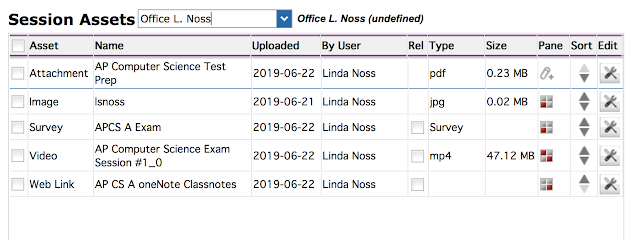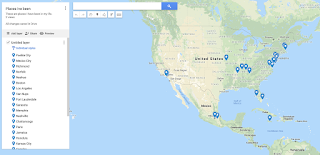Jigsaw - Application for badge
Jigsaw - Application for badge name email Yes, this is the first time I am submitting for the badge. Jigsaw 101 - recording Jigsaw 102 - recording Jigsaw 103 - recording Jigsaw 104 - recording #1 https://lsnosscreate.blogspot.com/2019/06/jigsaw-u-setting-up-for-succes.html #2 https://lsnosscreate.blogspot.com/2019/06/jigsaw-u-session-2-going-to-class.html #3 https://lsnosscreate.blogspot.com/2019/06/jigsaw-u-103-making-grade.html #4 https://lsnosscreate.blogspot.com/2019/06/jigsaw-u-104-intership.html